Why Tracking These Metrics Matters
Before you hit send on your next outreach, focusing on the right email campaign performance metrics can transform guesswork into growth. This concise guide cuts through the noise with seven data-driven metrics you can apply immediately. In this listicle, you’ll uncover seven critical metrics—open rate, click-through rate (CTR), conversion rate, bounce rate, unsubscribe rate, list growth rate, and email sharing/forwarding rate—that spotlight engagement trends and deliverability hurdles. Tracking these email campaign performance metrics helps you refine subject lines, optimize content, and boost conversion paths. Whether you're a small business owner, sales team lead, or email marketing agency, understanding these data points ensures every send drives measurable results.
1. Open Rate
Open rate measures the percentage of recipients who open an email campaign after receiving it. It’s calculated by dividing the number of unique opens by the number of emails delivered (excluding bounces) and multiplying by 100. As one of the most basic yet telling email campaign performance metrics, open rate indicates initial recipient engagement and is easy to track across most email platforms. However, recent privacy changes—such as Apple’s Mail Privacy Protection—have made open rates less reliable as a sole performance indicator.

The following bar chart visualizes average open rate benchmarks across key industries, helping you see where your campaigns stand in the competitive landscape:

This bar chart reveals:
- Non-profit organizations average a 25% open rate—the highest among sectors
- SaaS companies sit around a 20% open rate
- Travel & hospitality emails average 18%
- E-commerce brands see approximately a 15% open rate
Trend insight: industries with strong community or membership focus tend to outperform transactional or retail-oriented email campaigns.
Why Open Rate Deserves Its Spot
Open rate remains a cornerstone metric in email campaign performance metrics because it:
- Signals subject line effectiveness and sender reputation
- Provides early warning if deliverability or list health issues arise
- Enables quick A/B testing of send times, subject lines, and sender names
- Helps compare engagement levels across segments or industries
Features & Benefits
- Indicates initial recipient engagement before deeper content metrics
- Easy to track via tracking-pixel loads (unique opens)
- Standardized measurement across most ESPs (Email Service Providers)
- Benchmarks vary by sector, offering clear targets for improvement
Pros
- Quick indicator of subject line and preheader performance
- Identifies optimal sending times when analyzed longitudinally
- Supports list segmentation and personalization efforts
- Offers comparative data for A/B testing
Cons
- Inflated or obfuscated by privacy features like Apple’s MPP
- Doesn’t measure actual on-page content engagement or click behavior
- Preview panes can trigger false opens
- Missing images or blocked pixels lead to underreporting
Examples of Successful Implementation
- Charity Water improved open rates by 8% through donor-name personalization in subject lines (charitywater.org)
- Airbnb increased open rates by 10.2% by sending emails based on recipients’ local time zones (airbnb.com)
- Brooklinen achieved 60%+ open rates by timing seasonal sale announcements to subscriber interests (brooklinen.com)
When and Why to Use Open Rate
Use open rate as an early diagnostic metric whenever you launch a new campaign or test subject lines, sender addresses, or send times. It’s especially useful for:
- Testing list segments (new vs. long-time subscribers)
- Refining subject line copy and preheader text
- Monitoring deliverability issues or spam-filtering spikes
Actionable Tips to Boost Open Rates
- A/B test 2–3 subject line variations regularly
- Send campaigns at times when your audience is most active (analyze past performance)
- Segment your list by behavior, demographics, or purchase history
- Incorporate personalization (names, location, past interactions)
- Balance open rate insights with click-through and conversion metrics for a complete view
For more on tracking and optimizing open rates as part of your overall email campaign performance metrics, visit Mailchimp’s resource center:
https://mailchimp.com/resources/email-marketing-metrics/
2. Click-Through Rate (CTR)
Click-Through Rate (CTR) is one of the most actionable email campaign performance metrics available. It measures the percentage of your email recipients who clicked on one or more links within an email, providing a clear indicator of how effectively your content motivates readers to take the next step.
What Is CTR and How It Works
CTR is calculated as:
(Number of unique clicks ÷ Number of delivered emails) × 100%
For example, if you send 1,000 emails and receive 50 unique clicks, your CTR is 5%. Unlike open rates, which only tell you if someone viewed your subject line or preview text, CTR reflects active engagement with your email’s content—links, buttons, or images.
Features and Benefits
- Direct Measure of Action: Tracks actual clicks, not just opens.
- Link-Specific Tracking: See which button, image, or text link resonates the most.
- Privacy-Friendly: Less impacted by image-blocking or privacy changes than open-rate tracking.
- Content Effectiveness Insight: Helps you understand which offers, headlines, or CTAs drive engagement.
Pros and Cons
Pros
- Strong indicator of content relevance and perceived value
- Correlates closely with potential conversions (signup, purchase, download)
- Reliable in privacy-focused environments
- Pinpoints your most compelling offers or content elements
Cons
- Clicks don’t guarantee a final conversion or sale
- Multiple competing links can dilute your CTR
- Email client rendering issues may hide or skew link performance
- Informational, content-only emails may naturally yield lower CTRs
When and Why to Use CTR
Use CTR as your primary engagement metric when your goal is to drive a specific action—such as visiting a landing page, downloading a resource, or completing a purchase. It’s most valuable for:
- Promotional campaigns (discounts, flash sales)
- Product announcements with “Learn More” or “Shop Now” buttons
- Multi-step nurture sequences where each click unlocks new content
Real-World Examples
- ASOS boosted their CTR by 22% by embedding personalized product recommendations directly in their email footer.
- Buffer achieved a 37% higher CTR when they swapped text-only links for bold, action-oriented button CTAs (e.g., “Schedule Your Demo”).
- Grammarly consistently outperforms industry averages by sending highly personalized weekly usage stats, with clear links to upgrade or explore new features.
Actionable Tips to Improve CTR
- Craft clear, compelling CTAs: Use action verbs (“Shop Now,” “Download,” “Get Started”).
- Limit link choices: Focus attention by offering 1–3 relevant links.
- Optimize for mobile: Ensure buttons and tap targets are at least 44×44 pixels.
- A/B test layouts: Experiment with link placement, colors, and copy.
- Segment your audience: Tailor links to each segment’s interests or past behavior.
Why CTR Deserves Its Place in Your Metrics Toolkit
As a cornerstone email campaign performance metric, CTR bridges the gap between passive opens and final conversions. It reveals which parts of your content truly resonate, informs ongoing optimization, and guides resource allocation for future campaigns. By monitoring and improving your CTR, small business owners, digital marketers, and sales teams can maximize the ROI of every email send.
For more best practices on measuring and optimizing your CTR, see Campaign Monitor’s guide:
https://www.campaignmonitor.com/resources/metrics/what-is-click-through-rate/
3. Conversion Rate
Conversion rate is one of the most telling email campaign performance metrics: it measures the percentage of recipients who complete a desired action after clicking through from your email. Whether that action is making a purchase, filling out a form, downloading content, or registering for a webinar, conversion rate directly ties email performance to your business objectives.
How Conversion Rate Works
Conversion rate is calculated as:Conversion Rate (%) = (Number of Conversions ÷ Number of Delivered Emails) × 100To track conversions accurately, you’ll need to integrate your email platform with your website analytics or CRM. Proper UTM parameters and event tracking allow you to map each click back to its email source, giving you clear visibility into how each campaign drives real value.
Why Conversion Rate Belongs in Your Metrics Toolbox
- Measures real business impact, not just engagement
- Helps calculate ROI of your email marketing spend
- Identifies your highest-value campaigns and messaging
- Justifies further investment in email programs
Key Features
- Business Impact Focus: Tracks purchases, sign-ups, downloads, or any goal-completion action.
- Flexible Definitions: You can set up multiple conversion types (e.g., “purchase,” “lead form submission,” “demo request”).
- Requires Integration: Needs email platform + analytics/CRM connection.
- Standardized Formula: Use (conversions ÷ delivered emails) × 100 for consistency.
Pros and Cons
Pros
- Directly ties email efforts to revenue or leads
- Facilitates accurate ROI calculations
- Highlights highest-performing content and offers
Cons
- Implementation is more complex than open or click rates
- Attribution can be blurred in multi-channel journeys
- May need longer tracking windows for high-consideration purchases
- External factors (site speed, stock levels) can skew results
Real-World Success Stories
- Brooklinen achieved a 62% conversion rate on abandoned-cart emails by adding time-limited offers.
- Asana boosted webinar registrations by 32% by streamlining its email-to-landing-page experience.
- Dollar Shave Club maintains a 12% conversion on reactivation campaigns, driving steady subscription renewals.
Actionable Tips to Boost Your Conversion Rate
- Ensure Message Consistency: Align email content, offer, and landing page design.
- Minimize Friction: Use clear CTAs and reduce form fields to only essentials.
- A/B Test Offers & CTAs: Experiment with different incentives, button copy, and imagery.
- Implement Accurate Tracking: Use UTM parameters and event goals in Google Analytics or your CRM.
- Consider Multi-Touch Attribution: For longer sales cycles, look at all touchpoints that led to a conversion.
When and Why to Use Conversion Rate
Use conversion rate when you need to prove how email marketing contributes to revenue, lead generation, or other critical KPIs. It’s especially vital for small businesses, digital marketers, and agencies that must justify email budgets and demonstrate clear ROI. By focusing on this metric, you ensure that your “email campaign performance metrics” dashboard reflects real growth rather than vanity numbers.
For more on setting up email conversion tracking, check out HubSpot’s guide: https://www.hubspot.com/email-marketing.
4. Bounce Rate
Bounce rate represents the percentage of sent emails that were not successfully delivered to recipients’ inboxes. As a core email campaign performance metric, it highlights issues in list hygiene and sender reputation—key factors for small business owners, digital marketing professionals, and email marketing agencies aiming to maximize deliverability.

What Is Bounce Rate and How It Works
Bounce rate = (bounced emails ÷ total emails sent) × 100. There are two types:
- Hard bounces indicate permanent delivery failures (invalid or non-existent addresses).
- Soft bounces signal temporary issues (full mailboxes, server downtime).
Monitoring bounce rate as part of your email campaign performance metrics ensures you catch delivery problems early and protect your sender reputation with ISPs. A low bounce rate reflects a clean, engaged list—crucial for open rates, clicks, and conversions.
Features & Benefits
- Distinguishes Hard vs. Soft Bounces: Pinpoints permanent vs. temporary issues.
- Quantifiable Formula: Simple calculation drives clear benchmarks.
- Deliverability Indicator: Reveals list hygiene health at a glance.
- Reputation Management: Helps maintain a positive sender score with Gmail, Outlook, etc.
By keeping bounce rate below industry benchmarks, you reduce spam-flag risk and achieve consistent inbox placement.
When & Why to Use Bounce Rate
Use bounce rate tracking:
- Pre-Campaign Audits: Identify invalid addresses before bulk sends.
- Ongoing Monitoring: Spot trends that signal list decay or technical issues.
- Post-Send Analysis: Compare against other email campaign performance metrics (open, click-through, conversion rates) to diagnose underperformance.
Real-World Examples
- Experian reduced bounce rates by 2.4% through quarterly list cleaning protocols, boosting inbox placement.
- Atlassian maintains <0.8% bounce rate via progressive profiling and real-time verification.
- Mailchimp’s top-quartile senders hold rates under 0.5%, per their Email Marketing Benchmarks.
Pros & Cons
Pros:
- Quickly identifies list quality issues before they hurt sender reputation.
- Assists compliance with anti-spam regulations (CAN-SPAM, GDPR).
- Provides early warning signs for deliverability problems.
- Guides targeted list cleaning and maintenance strategies.
Cons:
- Requires ongoing effort to clean and verify addresses.
- Some soft bounces resolve on their own, potentially inflating short-term numbers.
- ESPs may classify bounces inconsistently, complicating cross-platform analysis.
- Inactive subscriber segments can cause temporary bounce spikes.
Actionable Tips for Lowering Bounce Rate
- Implement Double Opt-In: Verify every address at signup to reduce invalid entries.
- Regular List Cleaning: Remove or re-engage chronic bouncers at least quarterly.
- Use Verification Services: Run bulk imports through real-time email validation tools.
- Monitor Trends: Track bounce rates alongside other email campaign performance metrics to catch anomalies early.
- Segment Inactives: Reintroduce unengaged subscribers gradually to test deliverability before full-scale sends.
Why Bounce Rate Deserves Its Place
As one of the most direct email campaign performance metrics, bounce rate serves as your frontline defense against deliverability issues. By keeping this rate low, you safeguard your sender reputation, ensure higher inbox placement, and set the stage for improved open and click-through rates—ultimately driving more leads and revenue.
5. Unsubscribe Rate
Unsubscribe rate is one of the core email campaign performance metrics, measuring the percentage of recipients who opt out of future emails after a specific campaign. It’s calculated as:
Unsubscribe Rate = (Number of Unsubscribes ÷ Emails Delivered) × 100
By tracking unsubscribe rate alongside open, click-through, and conversion rates, small business owners and digital marketing professionals gain direct insight into content relevance, sending frequency, and overall subscriber satisfaction.
Why This Metric Matters
- Signals Content Relevance Issues: A sudden spike often indicates your message, offer, or subject line is not resonating.
- Measures Frequency Fatigue: Too many emails can overwhelm subscribers, causing them to leave.
- Legal Compliance: Under CAN-SPAM, GDPR, and other regulations, you must honor unsubscribe requests promptly.
- Natural List Cleaning: Removing disengaged contacts helps improve future engagement rates and deliverability.
Key Features & Benefits
- Indicates recipient dissatisfaction or content fatigue
- Required by law (CAN-SPAM, GDPR) to honor opt-outs
- Varies by campaign type, timing, and content
- Often spikes with sudden frequency increases or drastic content changes
Benefits include:
- Direct Feedback on what content drives people away
- Improved Engagement as you prune uninterested subscribers
- Better Deliverability by sending to a more engaged list
Pros and Cons
Pros:
- Provides clear feedback on subscriber interest levels
- Helps pinpoint problematic content or timing
- Automates list hygiene by removing uninterested contacts
- Can boost open and click rates over time
Cons:
- You lose permanent access to that subscriber
- Doesn’t capture “silent churn” (those who stop reading but don’t unsubscribe)
- Requires exit surveys to uncover deeper reasons behind opt-outs
- Can be influenced by factors outside your control (e.g., subscriber’s inbox overload)
Real-World Examples
- HelloFresh reduced unsubscribe rates by 23% after launching a preference center, letting customers choose meal types and email frequency.
- Everlane maintains an industry-low unsubscribe rate (< 0.1%) through meticulously curated content that aligns with subscriber interests.
- HubSpot’s Smart Send feature analyzes individual engagement patterns to optimize send times—resulting in fewer unsubscribes and higher overall engagement. Learn more on HubSpot’s site: https://www.hubspot.com/
When and Why to Use Unsubscribe Rate
Monitor unsubscribe rate on every campaign, but pay special attention when:
- You change email cadence or introduce new content formats
- Delivering promotional-heavy campaigns (e.g., flash sales)
- Testing dramatically different subject lines or templates
Use unsubscribe rate in combination with other email campaign performance metrics (open rates, click-through rates, conversion rates) to get a full picture of subscriber health and content relevance.
Actionable Tips to Lower Your Unsubscribe Rate
- Implement a Preference Center
Let subscribers choose topics, frequency, and format to reduce fatigue. - Request Feedback on Opt-outs
Trigger a quick survey when someone unsubscribes—understand “why” to improve future content. - Segment Your List
Group subscribers by behavior, demographics, or purchase history to deliver targeted, relevant emails. - A/B Test Frequency
Experiment with weekly vs. bi-weekly sends; measure how frequency impacts unsubscribe and engagement rates. - Deploy Re-Engagement Campaigns
Before subscribers hit the unsubscribe link, send a “We Miss You” series to recapture their interest.
By actively measuring and optimizing your unsubscribe rate, your team will maintain a healthier email list, improve overall deliverability, and ensure your campaigns deliver value—making it a fundamental email campaign performance metric.
6. List Growth Rate
List Growth Rate measures how quickly your email subscriber base is expanding over time by accounting for both new sign-ups and list attrition (unsubscribes, bounces, spam complaints). You calculate it by subtracting lost subscribers from new subscribers, dividing by your total list size, and multiplying by 100. Tracking this metric gives you a clear view of your email program’s long-term health and sustainability as part of your broader email campaign performance metrics.

How It Works
- New Subscribers: Count all opt-in sign-ups in a given period (month or quarter).
- Lost Subscribers: Add unsubscribes, bounces, and spam complaints.
- Calculation:(New Subscribers − Lost Subscribers) ÷ Total List Size × 100 = List Growth Rate (%)
Why It Deserves Its Place
As a holistic metric, List Growth Rate combines acquisition and retention success, helping small business owners and digital marketing professionals forecast future reach and identify systemic issues. It flags whether your lead-generation tactics and re-engagement campaigns are working together to keep your list healthy.
Key Features & Benefits
- Holistic metric combining acquisition and retention
- Typically measured monthly or quarterly for trend analysis
- Accounts for unsubscribes, bounces, and complaints
- Indicates overall email program health and sustainability
Real-World Examples
- Glossier maintains 5%+ monthly growth by embedding newsletter opt-ins into social content.
- HubSpot grew its list 25% YoY through in-depth content offers and gated webinars.
- Patagonia achieves consistent 3% monthly growth by balancing aggressive sign-up incentives with routine list hygiene.
Actionable Tips
- Focus on high-quality acquisition sources, not just volume.
- Implement multiple opt-in touchpoints across your website, checkout flow, and social channels.
- Offer targeted content upgrades (e-books, checklists) to drive sign-ups.
- Set up re-engagement campaigns to win back dormant subscribers.
- Use UTM parameters and attribution tracking to pinpoint the highest-value channels.
Pros and Cons
Pros:
- Provides a strategic, forward-looking view of email program trajectory
- Helps justify investment in list-building initiatives
- Flags acquisition or retention weaknesses early
Cons:
- Can mask quality issues if you focus solely on list size
- Requires complementary metrics (open rates, click-throughs) to diagnose growth problems
- Seasonal fluctuations may skew short-term trends
- Varying quality among subscriber sources complicates direct comparisons
When & Why to Use It
Use List Growth Rate as part of your monthly or quarterly reporting to gauge the net effect of your sign-up campaigns and deliverability efforts. It’s especially valuable when you’re ramping up lead-generation initiatives, launching a new content series, or evaluating the ROI of paid acquisition channels. Tracking this metric ensures you’re not just chasing quantity but building a sustainable, engaged audience.
For more on optimizing your email programs, check out HubSpot’s guide to email campaign performance metrics.
References:
- Popularized by DJ Waldow, Marketo, HubSpot, and Ann Handley
- Further reading: https://www.hubspot.com/ (HubSpot)
7. Email Sharing/Forwarding Rate
The Email Sharing/Forwarding Rate is a powerful email campaign performance metric that gauges how often your subscribers pass along your email content to new audiences—either via a “forward to a friend” link or through social sharing buttons. By dividing the total number of shares and forwards by the number of delivered emails, you get a clear percentage reflecting your content’s perceived value and viral potential in the inbox.
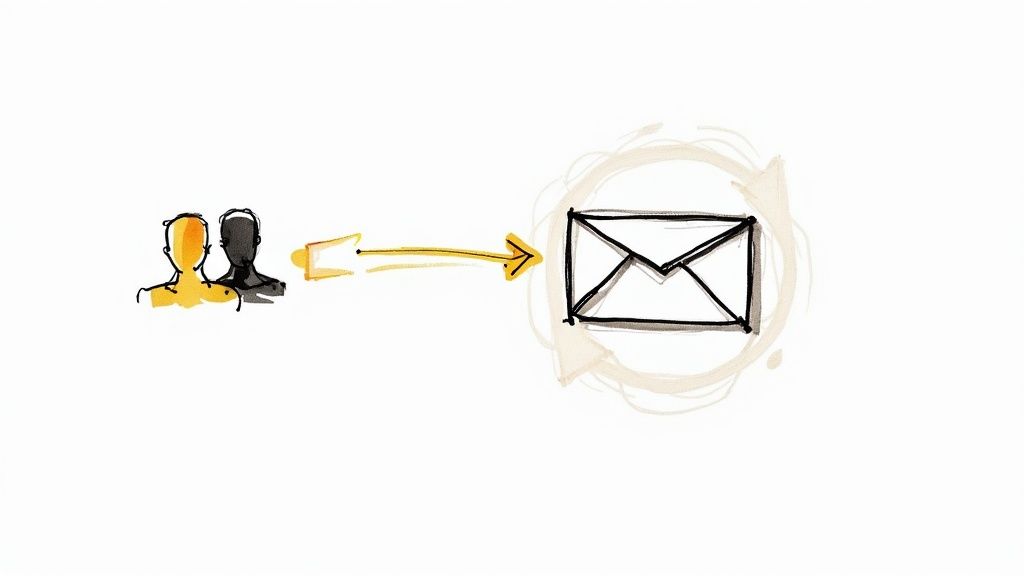
As one of the top email campaign performance metrics, the sharing/forwarding rate helps you understand which topics, offers, or design layouts resonate so strongly that subscribers willingly introduce your brand to colleagues, friends, or professional networks. A high rate not only signals exceptional relevance but also drives organic list growth at zero additional ad spend.
Features & Benefits
- Indicates high content value and relevance to your audience
- Expands your reach beyond the original subscriber list
- Tracks both in-email forwards and social sharing button clicks
- Often correlates with high-converting content and increased ROI
Pros
- Introduces new prospects through trusted, personal referrals
- Provides a cost-effective, organic list growth channel
- Highlights your most shareable and valuable content pieces
- Strengthens brand advocacy and word-of-mouth marketing
Cons
- Typical rates are low (1–5%), making statistical significance harder to achieve
- True email client forwards (outside of tracking codes) can be difficult to measure
- Manual copy-and-paste shares aren’t always captured in analytics
- Requires exceptionally compelling content to generate meaningful forward rates
Examples of Successful Implementation
- Airbnb Referral Program – Achieved a 28% forward rate by offering dual incentives (travel credit for both sender and recipient).
- Morning Brew Newsletter – Maintains a 7%+ forward rate thanks to concise, high-value industry insights and an obvious “Share with a Friend” CTA.
- TheSkimm – Grew to millions of subscribers largely via organic email forwards, leveraging relatable voice and timely content.
When & Why to Use This Metric
Use the sharing/forwarding rate when your goal is to:
- Amplify organic growth without extra media spend
- Identify which campaigns have true viral potential
- Benchmark the real-world relevance and referral power of your emails
It’s especially valuable for small business owners, digital marketing professionals, and email marketing agencies looking to scale lists via word-of-mouth referrals rather than paid channels.
Actionable Tips to Improve Your Forward Rate
- Include prominent “Forward to a Friend” and social share buttons in your email template.
- Craft share-worthy content: think exclusive data insights, limited-time offers, or entertaining stories.
- Incentivize forwarding with referral rewards for both sender and recipient (see ReferralCandy for examples: https://www.referralcandy.com).
- Add a clear, personalized ask—“Know someone who needs this? Forward to them!”—to guide subscribers.
- Optimize the welcome experience for new recipients so they stay on your list after being forwarded the email.
By closely monitoring and iterating on your Email Sharing/Forwarding Rate—one of the most telling email campaign performance metrics—you’ll uncover the content that truly resonates and unlock new, cost-efficient growth avenues.
Email Campaign Metrics Comparison
Leverage Insights to Supercharge Outreach
Now that you’ve explored the seven critical email campaign performance metrics—open rate, click-through rate (CTR), conversion rate, bounce rate, unsubscribe rate, list growth rate, and email sharing/forwarding rate—you have a powerful framework to guide every outreach effort. By regularly monitoring these email campaign performance metrics, you can pinpoint what resonates with your audience, troubleshoot deliverability issues, and fine-tune your messaging for higher engagement and revenue growth.
Key takeaways:
- Open Rate and CTR reveal how compelling your subject lines and calls to action really are.
- Conversion Rate ties your emails directly to sales or lead generation, making ROI crystal clear.
- Bounce and Unsubscribe Rates help you maintain a healthy, engaged list—protecting your sender reputation.
- List Growth and Forwarding Rates measure long-term audience expansion and word-of-mouth impact.
Actionable next steps:
- Set clear benchmarks for each metric based on historical data or industry standards.
- Segment and personalize your lists to boost relevance and reduce bounces or unsubscribes.
- Run A/B tests on subject lines, content blocks, and send times to accelerate learning.
- Review your results weekly, iterate on underperforming emails, and double down on winners.
Mastering these concepts will not only sharpen your decision-making but also amplify your ROI, strengthen customer relationships, and position your brand as an email marketing powerhouse. With each incremental improvement in your email campaign performance metrics, you move one step closer to sustainable growth and market leadership.
Every email counts—so make each one smarter than the last.
Ready to automate tracking, analyze real-time data, and continuously optimize your campaigns? Discover how Pipl.ai streamlines the monitoring of your email campaign performance metrics and fuels data-driven decisions for maximum impact. Start your free trial today at Pipl.ai and transform your outreach into a growth engine.

.jpeg)


.png)








